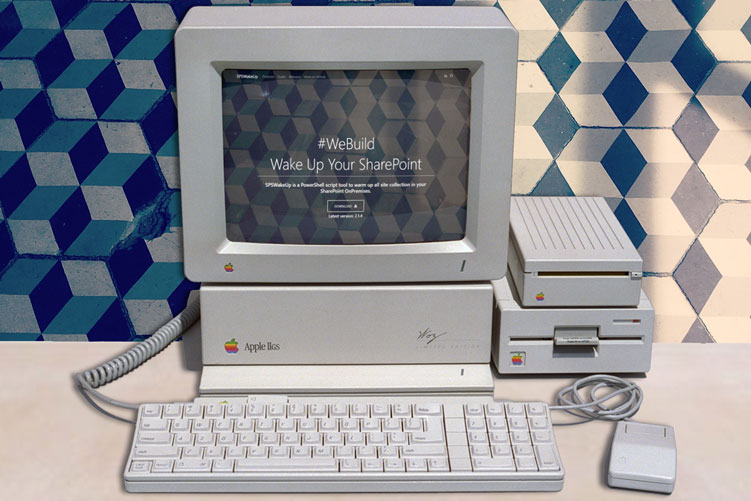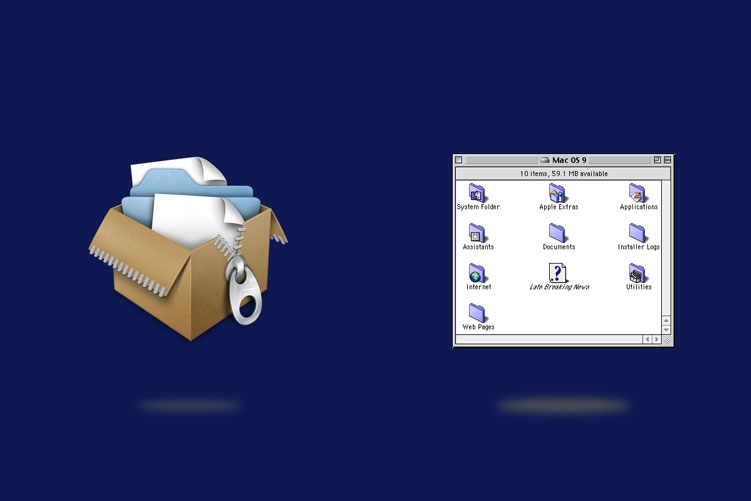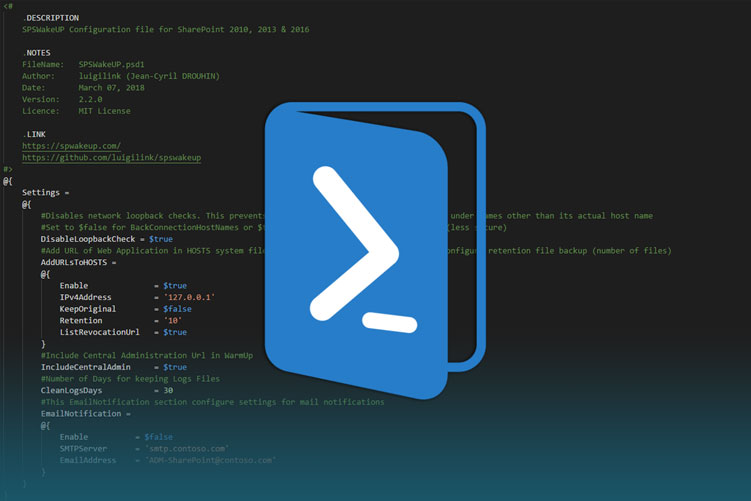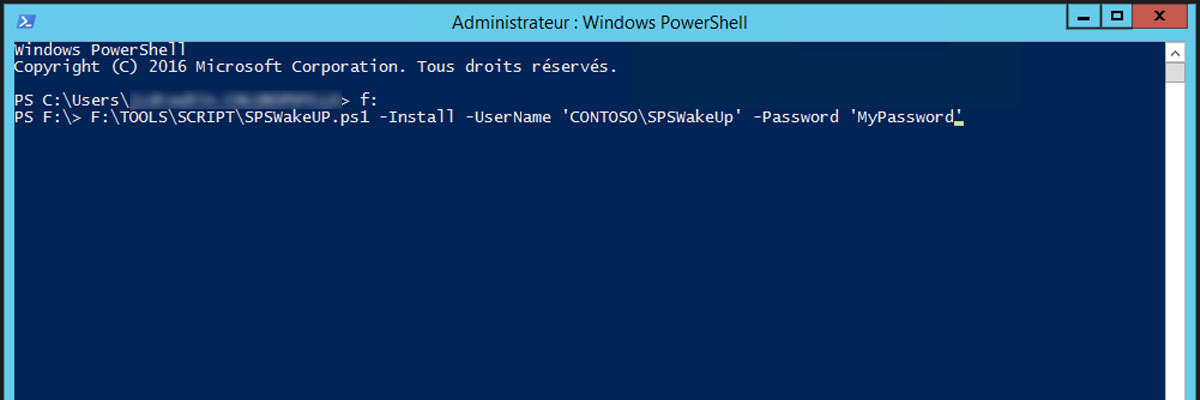Best Features
SPWakeUp is a PowerShell script tool to warm up all site collection in your SharePoint environment.
It's compatible with all supported versions for SharePoint.
This current version supports only NTLM Authentication.
PowerShell
The most and easiest scripting language for Sharepoint Product.
Multi-Threading
WarmUp multipe site in parallel by using the RunspacePool Class
Logging
Log feature with the System.IO.StreamWriter Class for better performance. Cleaning old logs files 30 days by default.
Other Features
- No need to modify ps1 file
- All settings are in input psd1 file
- All Supported version of SharePoint (2010 to 2019)
- Automatic Installation in Task Scheduler
- Central Administration included by default
- All site collection for all web applications
- Use Invoke-WebRequest to download JS, CSS and Pictures files
- Add/Remove urls from warm-up
- Configure automatically prerequisites
- Disable IE ESC and LoopBackCheck
- Add Web application Urls and HSNC in HOSTS file
- Add Service Account in User Policy
Guide
1. Download
Download the latest release with your favorite computer and your favorite browser.
2. Unzip and Copy
Unzip the scripts.zip file in your favorite scripting folder. Copy the unzipped folder on each SharePoint Server.
3. Modify input psd1
Modify the input psd1 file if necessary. You can leave default values.
4. Install in task Scheduler
Add the parameters: Install, UserName and Password to automatically add the script in task scheduler.